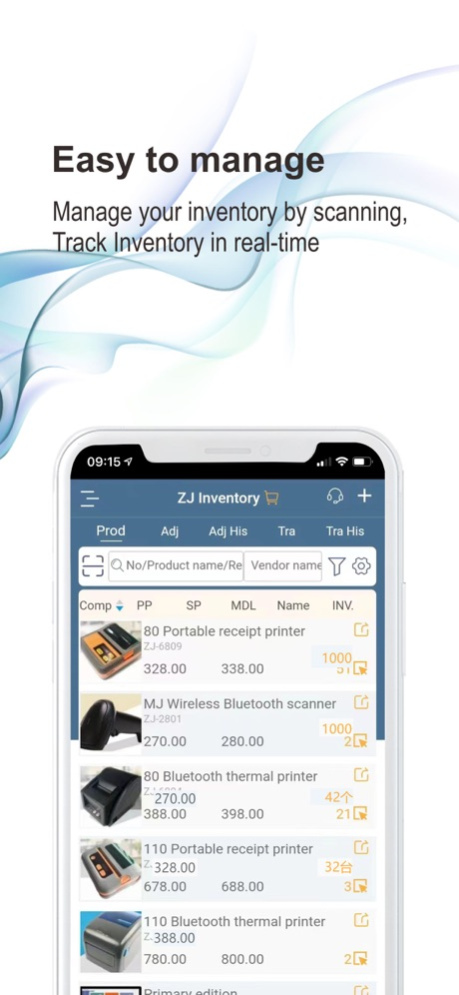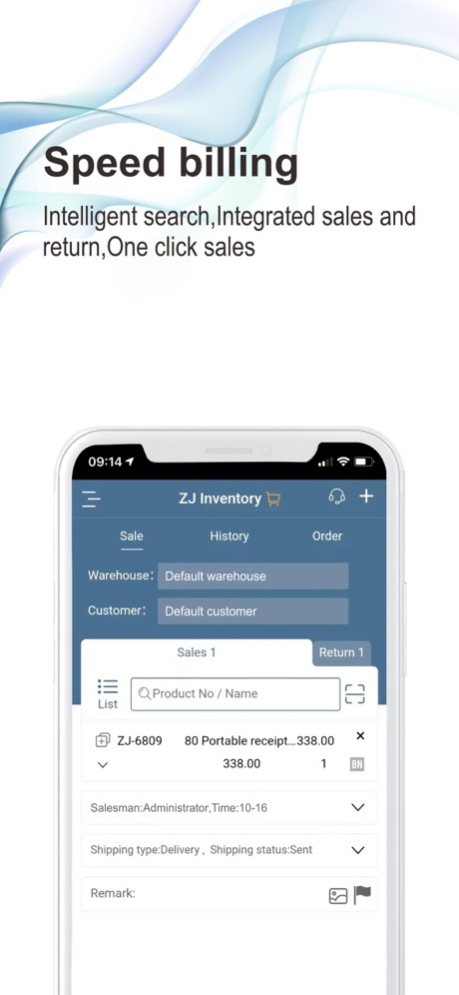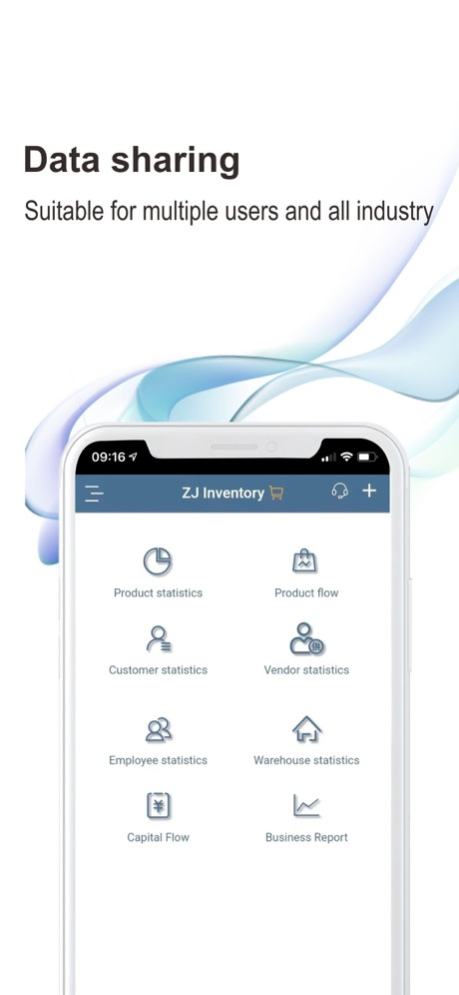ZJ Inventory 5.2.59
Continue to app
Free Version
Publisher Description
As a new generation inventory management system, ZJ Inventory has been running safely and stably for more than 6 years, serving hundreds of thousands of users.
It is a popular real-time data synchronization tool for both small and medium-sized enterprises and individual businesses, with complete functions and simple operation.
Especially useful for small retailers or warehouses but also suitable for wholesale business and is widely used throughout the industry. "
Key Features
Sales and Purchases Management :purchase ,sales, purchase order, sales order
"Inventory Management: Inventory & Warehouse Management, adjustment, Transfers between stores, allocation"
Products Management: Support Multiple color, Multiple specification, Multiple unit, label printing, Product barcode"
Financial Management: Fund accounts, general expenses, customer accounts, supplier accounts, Customer accounts, reconciliation"
Statistics :reports and daily data analysis, Export or import data from system
others: Supplier management, customer management, store management, the staff of permissions management, employee performance management
Key Capabilities
"1. speed billing: Intelligent and fast search for product billing, Use Barcodes - scan with your Camera or external scanner. and mobile sales, completing billing in up to 3 seconds; Support integrated sales and return billing; Business digital fine management: order batch entry or exit; Accurate financial reconciliation and tracking of debt documents; Unified management of multiple stores; Deep optimization of functions such as commodity profit and profit margin statistics
2. cloud storage :Synchronize data on mobile phones, computers, and tablets, query real-time information, and analyze business operations; Multi terminal data internet storage, no longer worried about data loss.
3. Hardware linkage: Bluetooth link scanner and printer, label printing, billing printing in one step, fast processing of each item of goods
4. all the industry: clothing inventory, clothing shoes and hats, food and beverages (supporting production date and shelf life), electronic digital (supporting unique barcode traceability and serial number management), building materials, hardware and electromechanical, daily necessities, and automotive sales industries ,etc."
Support Service
corporation websit:www.zhijianjxc.com
Online Customer Service :wuliang1388@gmail.com
Enjoy your risk-free,15-day free at www.zhijianjxc.com/vip by signing up with ZJ Inventory.
Nov 24, 2023
Version 5.2.59
1. [New Function] Supports the top sorting function for warehouses, customers, and suppliers, making system more convenient;
2. [New Features] The advanced version supports the English version;
3. [New Function] Optimization of Shipping Function;
About ZJ Inventory
ZJ Inventory is a free app for iOS published in the Office Suites & Tools list of apps, part of Business.
The company that develops ZJ Inventory is 成都寒峰科技有限公司. The latest version released by its developer is 5.2.59.
To install ZJ Inventory on your iOS device, just click the green Continue To App button above to start the installation process. The app is listed on our website since 2023-11-24 and was downloaded 1 times. We have already checked if the download link is safe, however for your own protection we recommend that you scan the downloaded app with your antivirus. Your antivirus may detect the ZJ Inventory as malware if the download link is broken.
How to install ZJ Inventory on your iOS device:
- Click on the Continue To App button on our website. This will redirect you to the App Store.
- Once the ZJ Inventory is shown in the iTunes listing of your iOS device, you can start its download and installation. Tap on the GET button to the right of the app to start downloading it.
- If you are not logged-in the iOS appstore app, you'll be prompted for your your Apple ID and/or password.
- After ZJ Inventory is downloaded, you'll see an INSTALL button to the right. Tap on it to start the actual installation of the iOS app.
- Once installation is finished you can tap on the OPEN button to start it. Its icon will also be added to your device home screen.